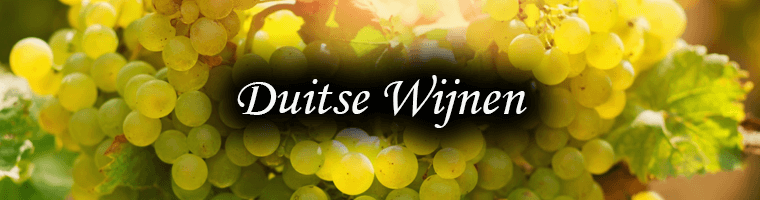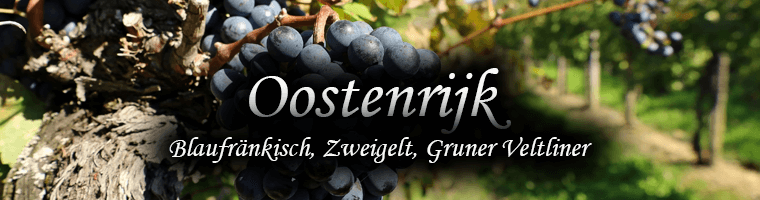Points saving system
Save points for extra discounts on wines and what has to do with wine
Points
With our wines and products on the website it is indicated at the bottom of the product how many savings points you can earn if you order the wine this is per Bottle or per product if you buy 6 bottles then this is the points x6, with these points you can use these points for your next create a voucher that you can use in your shopping cart. If you see Convert my points into a voucher in the shopping cart, you can click on the link and you will enter your account with an overview of the points saved.
Value of the points
Each point is worth 10 cents. If you have 10 points, this is worth 1 euro in discount. In your account you will see the amount you have saved in points. Enter this amount or part of it in the Convert to Voucher field. you can decide for yourself how much of your saved points you want to use, use a point and no comma between the amounts!
To create the voucher takes about 30 seconds please be patient for this, the Voucher will automatically be added to your shopping cart here click the voucher code and click on add you will now see the discount you have earned on your order deducted from the total amount of your new order.
Reward Points and Voucher validity
The loyalty points are valid for 180 days , if you have converted the points into a voucher, they are still valid for another 30 days , after which the voucher has expired, we recommend that you only make the voucher when you order.
If you have placed an order, the points will only be credited to your account after your payment, so if you use a bank transfer, for example, and this takes 2 days before the payment is received by us, the points will not be credited to your account until 2 days later.
Overview in your account
You can always see in your account how many points you have saved, after each order you will receive an e-mail how many points you have earned with your order, you can see the total in your account, if you are logged in to our website you to the bottom of the website and click on your account to view your overview.
Use Voucher
You can only use 1 voucher with your order, not 2, if you have made 2 vouchers you can only use 1 at a time, so make sure that when you convert your credit into a voucher that you add the desired amount saved.